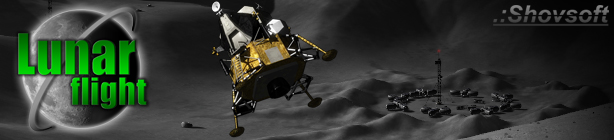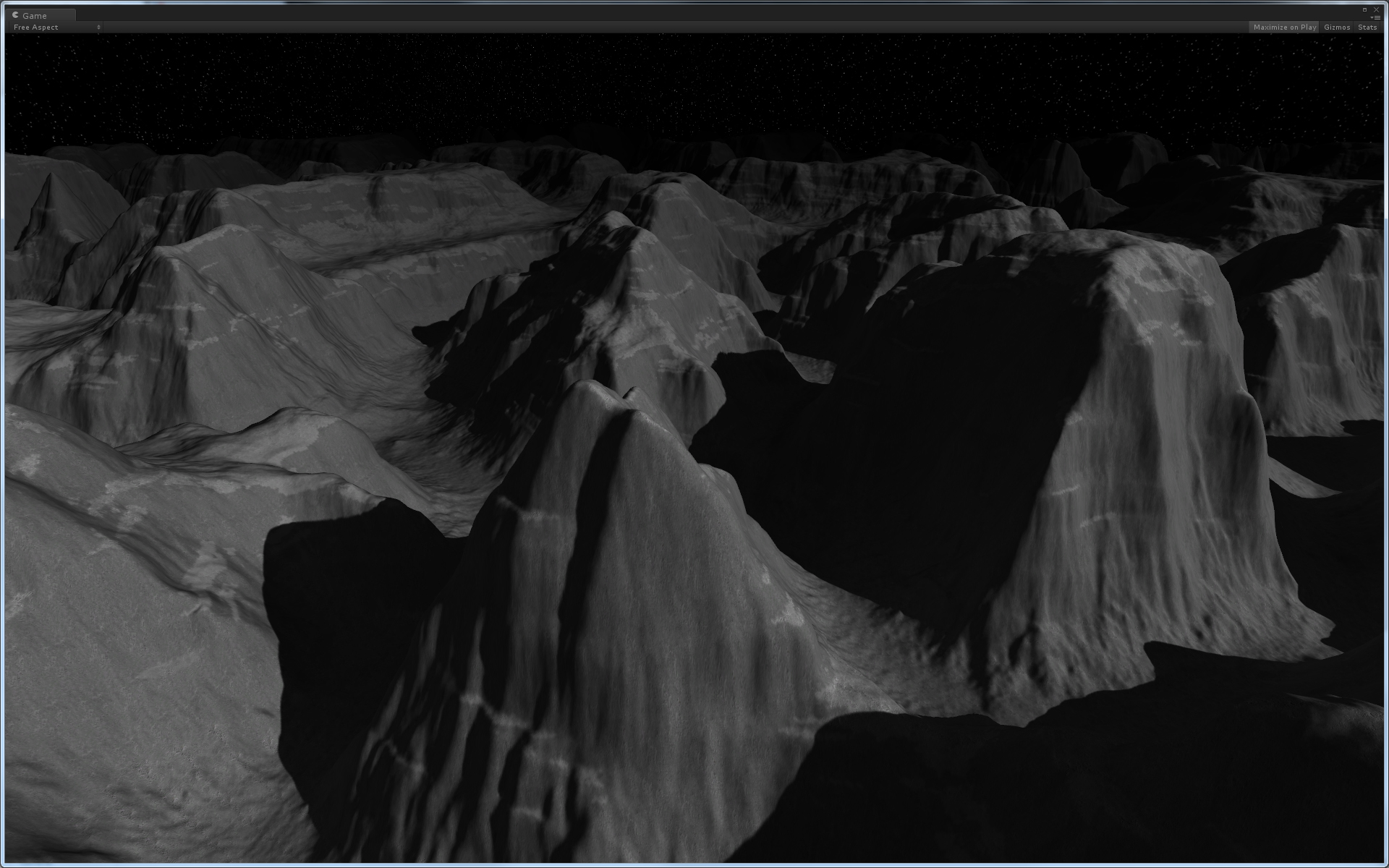Build v098i Change List
- May 29, 2011
- Posted in News
- By sh0v0r
- Leave a comment
I’m just putting the final touches on the next build which will be made available soon to everyone that has made a Donation.
One thing to note with this build is the changes to Lost Cargo and what it means for the Physics mode. The Lost Cargo weights have been increased to 10k and the destination bases have been changed. To complete these deliveries will require the Realistic Physics mode as there is little margin for error and you need to depend on momentum and inertia to make the distances required. The Drag Assisted mode will result in have to constantly burn fuel. I am contemplating removing the Drag Assisted mode. These changes make them the most challenging Missions in the game now and justify their high rewards of $12500 and 1500 XP.
Cockpit Heading Indicator (Video)
- Shows the bearing direction to the selected Nav Point
- Shows the bearing direction of North (Outer Ring)
- Hides the Nav Point bearing if less than 3 meters from the Nav Point
Lost Cargo Missions
- Lost Cargo Weight increased to 10000 (Can only be recovered in Realistic Physics Mode)
- Lost Cargo now creates an active Mission when recovered
- Lost Cargo cannot be recovered if there is another Active Mission
- Lost Cargo will be reset if not delivered (Crash or Out of Fuel)
- Lost Cargo are now saved, wont reappear when restarting the game if already delivered
- New Achievement ‘Recovery Complete’ recover all 5 of the Lost Cargo – 150 Points
Music Player
- Plays multiple tracks
- Changes track when there are state changes
- You can the change track by accessing the Menu (automatic)
- Only 2 Tracks currently more to come from ‘pootsz’
Controls
It is now possible to do almost everything on the X360 controller except for Refuel and Repair. Due to a bug in the Input Manager you will be required to press the ‘Reset To Defaults’ button in the input configuration in the Menu if your controls are not functioning correctly.
- DPad – Up on the X360 controller is now ‘Upload/Unload’
- DPad -Â Down on the X360 controller is now ‘Recover’
- Left Stick Button on the X360 controller is now ‘Acquire’
- DPad - Left on the X360 controller is now Last Mission on the Mission Computer Page
- DPad - Right on the X360 controller is now Next Mission on the Mission Computer Page
- Start on the X360 controller will now ‘Accept’ the Mission Selection on the Mission Computer Page
New Camera
- The Bottom Right Camera ‘Follow’ now has a toggle button to make it look at the selected Nav Point while keeping the Lunar Module in view.
Other
- The Player Map Icon is now an Arrow and shows the direction you are facing.
- The Map Nav Icon texture was recentered
- Updated Configuration Splash Image
- Updated Intro Textures
- New Start Position for Flyby Camera
- The Artificial Horizon Texture was changed so Black is the sky, Grey is the ground.
- Various Bug Fixes…
Lastly here’s an early look at the next map…